Let's compare Optimole with Imagify
Optimole is your all-in-one image optimization solution for WordPress & beyond. It processes your images in real-time and is fully cloud-based (it doesn't strain your server).
Trusted by 200,000+ websites and growing businesses
Join thousands of satisfied customers who trust Optimole for their image optimization needs.




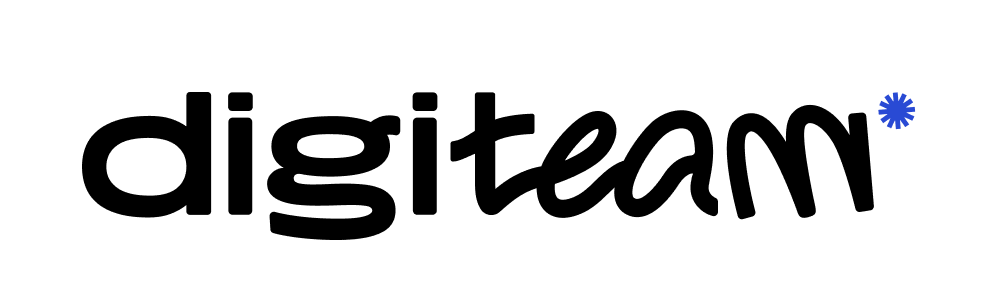



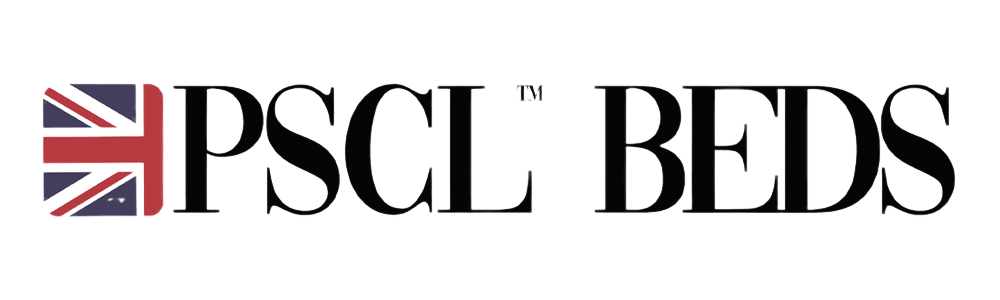
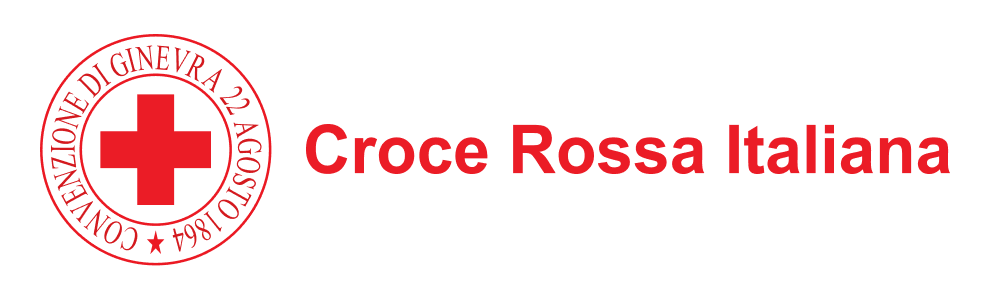







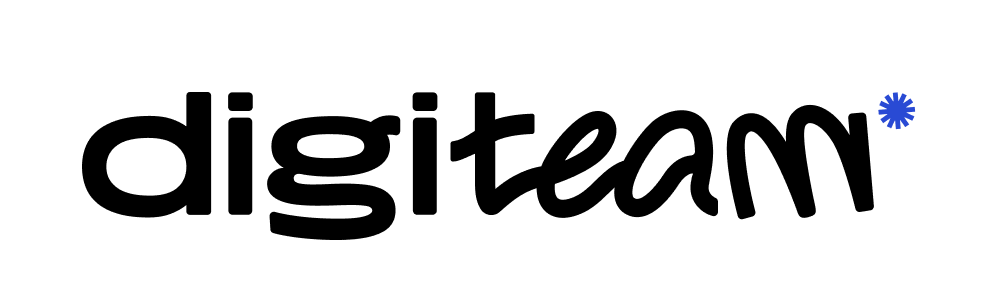



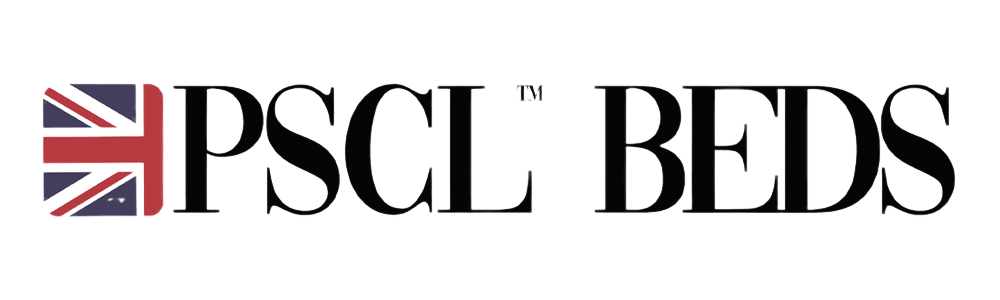
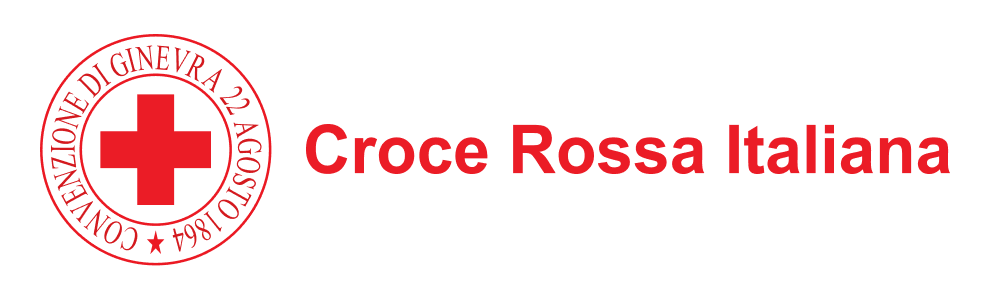







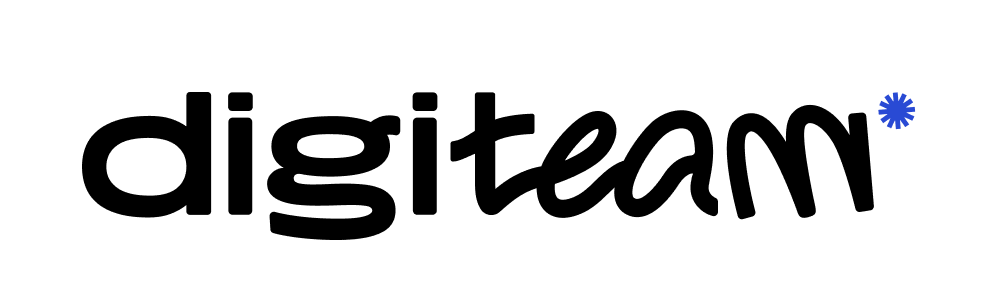



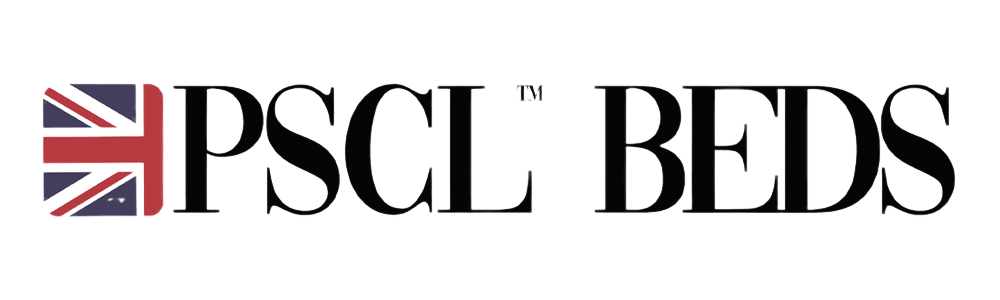
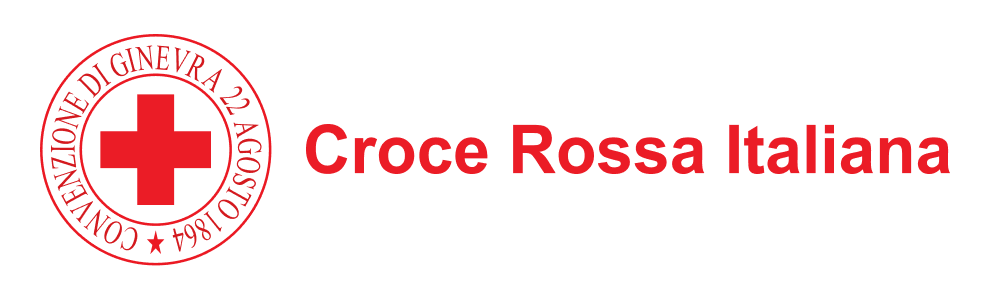



At First Glance:
Optimole
Optimizes images in real-time and serves them through a CDN, ensuring fast load times globally. It supports automatic image resizing, format conversion, and smart cropping to fit various screen sizes and devices. Optimole’s cloud-based processing offloads work from your server, enhancing website speed and scalability.
Imagify
Provides bulk optimization, WebP conversion, and several compression levels. Imagify can optimize images on the fly and offers a backup option to restore images to their original state if needed.
Performance:
Optimole
Utilizes a CDN to deliver images quickly worldwide, significantly improving site load times and user experience. Its dynamic image optimization ensures that images are served in the most efficient format and size, tailored to each user’s device.
Imagify
Efficiently reduces image sizes without compromising quality, leading to faster website performance. However, it doesn’t have its own CDN, which may affect global load times more than Optimole.
CDN (Content Delivery Network) Integration:
Optimole
Utilizes a content delivery network to serve optimized images from the nearest geographical location to the user, significantly reducing load times and improving website performance globally. This feature ensures that images are delivered quickly and efficiently to users worldwide, regardless of location. Integrating a CDN in Optimole also helps offload traffic from the main server, reducing bandwidth costs and enhancing the website’s scalability during traffic spikes.
Imagify
It does not offer a built-in CDN for serving images. Instead, users must integrate a separate CDN service to achieve similar geographical distribution and performance benefits. This lack of built-in CDN functionality means that users may experience slower image loading times, mainly if their website’s audience is globally distributed, and it could lead to higher server loads and bandwidth usage.
Lazy Loading:
Optimole
Offers built-in lazy loading, which delays the loading of images until they are needed as the user scrolls down the page. This feature significantly improves page load times and reduces initial page weight, enhancing user experience and SEO.
Imagify
It does not provide built-in lazy loading, meaning images are loaded with the initial page request. This can lead to longer page loading times and increased bandwidth usage, especially on image-heavy sites.
Auto-Scaling of Images:
Optimole
Features auto-scaling that dynamically resizes images based on the viewer’s screen size, ensuring optimal image size and resolution for every device. This adaptive approach improves loading times, conserves bandwidth, and enhances the visual experience on various devices.
Imagify
Lacks the automatic image scaling feature, so images are served at their original sizes unless manually resized. This can result in oversized images downloaded on smaller devices, leading to unnecessary data usage and potentially slower website performance.
Image Manipulation:
Optimole
Optimole allows for detailed image manipulation, providing features like applying filters to enhance image aesthetics, adding watermarks for brand protection, and performing precise resizing and other adjustments. These tools are integrated into Optimole’s service, enabling users to customize and optimize their images within a single platform extensively.
Imagify
Imagify offers basic image manipulation capabilities, primarily optimizing image file size and quality. It supports resizing and some level of image adjustment but lacks more advanced features like filters and watermarking, which are available in Optimole.
Usability:
Optimole
Features a straightforward setup with automated image optimization, making it user-friendly and low-maintenance. Its interface is intuitive, providing insights into optimization statistics and savings.
Imagify
Also easy to use, with a focus on providing direct control over image optimization settings, including the ability to select compression levels and manage individual image optimizations manually.
Integration:
Optimole
Optimole offers seamless integration, especially with WordPress, and a user-friendly interface that streamlines the image optimization process for users of varying skill levels. It also supports HTML integration and custom integrations for added flexibility.
Imagify
Provides plugin for WordPress.
Digital Asset Management (DAM):
Optimole
Features a comprehensive digital asset management system that allows users to manage and access their images efficiently from a centralized platform. This system enables users to store, organize, and share photos across multiple websites or applications. Optimole’s DAM allows users to streamline their workflow by having all their digital assets in one place, easily accessible and ready to use on demand. This capability is particularly useful for businesses managing large image libraries, ensuring consistency across different digital channels, and simplifying updating and deploying images.
Imagify
Lacks a dedicated digital asset management system, meaning users must manage their images directly within their website’s media library or through external storage solutions. This can lead to challenges in maintaining a cohesive and organized image library, especially for businesses that operate multiple websites or require frequent access to a wide range of digital assets.
Pricing:
Optimole
Offers a free plan that supports 1,000 monthly visitors for unlimited images and includes all features except the option to use a custom domain name. Additionally, there are scalable paid plans based on the number of visitors. This model allows for growth and flexibility, catering to small and large websites. The best part is that free and paid plans support unlimited sites and images.
Imagify
Has a free tier with a fixed number of image optimizations (approximately 200 images per month) and tiered pricing based on the volume of images.
Conclusion:
Optimole provides a comprehensive and advanced image optimization solution featuring CDN integration, lazy loading, auto-scaling, and digital asset management, enhancing website performance and user experience globally. Compared to Imagify, which focuses mainly on image compression and optimization, Optimole offers a more robust and scalable service, making it the preferred choice for businesses seeking efficient, global, and feature-rich image management.
Trusted by businesses worldwide
From small WordPress sites to large enterprise media libraries, see why companies choose Optimole
"Optimole has been a game-changer for my client websites. The automatic optimization and CDN delivery have significantly improved loading times and user experience."
What our customers achieve
Advanced compression with optimal quality retention
Dramatic performance improvements across all device types
Better user experience leads to improved engagement
Streamlined workflows and automated optimization
Start using Optimole
Would you like to know more about Optimole and how it helps your site? Our team will be happy to help you integrate Optimole on your website.
